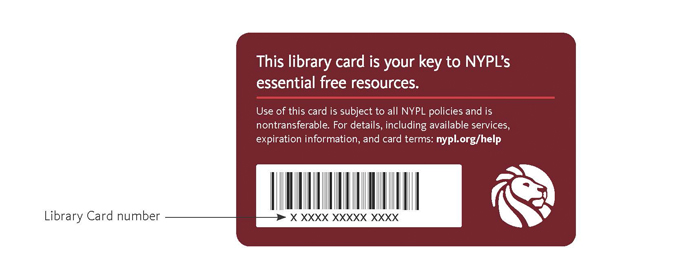Get a Library Card at NYPL
Apply for a Library Card
Any person who lives, works, attends school or pays property taxes in New York State is eligible to receive a New York Public Library card free of charge.
Visiting New York for research?
Adult and teen users may either apply online or in person at any New York Public Library location or Library-sponsored event. Applications for children ages 12 and under must be completed in person, and require the signature of a parent or guardian.
When you apply for a card online, you will receive a barcode number. With your PIN/ Password, you can place circulating items on hold or submit requests for research items from offsite storage.
You must first your account to download e-books and audiobooks and have a physical card to borrow materials, search Library databases, or reserve a computer.
Renew or Validate Your Card
All adult, teen and child library cards for cardholders in the NY Metro area and NY State expire and must be renewed every three years. New library card applicants whose New York State address isn't recognized by our system must validate their card before full cardholder privileges can be extended.
Cardholders in the New York Metropolitan Area (the five boroughs of NYC) must visit any New York Public Library location to present the required forms of identification in order to renew or validate their card.
Cardholders from areas of NY State outside of the Metro NY area may email scans or copies of the required forms of identification to patronaccounts@nypl.org.
Patrons outside of New York State who wish to conduct research at the Library should contact an NYPL research division to discuss their projects.
Eligibility for renewal and information on the renewal process.
Forgot Your PIN/ Password?What's This?
If you provided the Library with a valid email address, you can click on the Forgot Your PIN/ Password? link on the main screen of either the Catalog or Research Catalog. A link with instructions for changing your PIN/ Password will be sent to the email address in your account, giving you a brief period of time to update your information. You must select PIN or Password with no common patterns (e.g. 1234 or aaaatf54).
If you have not have provided us with a valid email address, you may visit a Library location with valid identification to have a staff member create or reset your PIN/ Password for you. Your PIN/ Password cannot be changed or confirmed by phone, email, or chat.
Replace a Lost or Stolen Card
Cardholders are responsible for all items on a card, all use made of the card and all charges made against it until it is reported lost or stolen. If your card is lost or stolen, inform the library immediately. You have three ways of notifying us of a lost or stolen card: Call 917-ASK-NYPL (917-275-6975), email Ask NYPL, or visit your nearest Library location.
Manage Your Account Online
Once you have registered for a card, you will be able to manage many of your account details online. Some changes, such as an update to your mailing address or your name, require that you show documentation to library staff.
The New York Public Library catalog interfaces allow you to:
- view and renew eligible on-loan items
- place holds
- select or change a preferred pickup location
- pay fees
- update your email address or telephone number
- change your PIN/ Password
- view important messages from the Library about your account
You can check the expiration date of your card by logging in via https://nypl.org/classiclogin.
More information about managing your library account in the Catalog.
More information about managing your library account in Research Catalog.
What do I need to log into my NYPL account?
For most online library services, such as reserving a computer, accessing databases and e-books, or logging in to your account online, you are asked to enter both your library card number (only the digits - no spaces or dashes, please) and the PIN/ Password that you've set.